How to upgrade liquidity positions
- Log in to xExchange
- Go to the Portfolio page
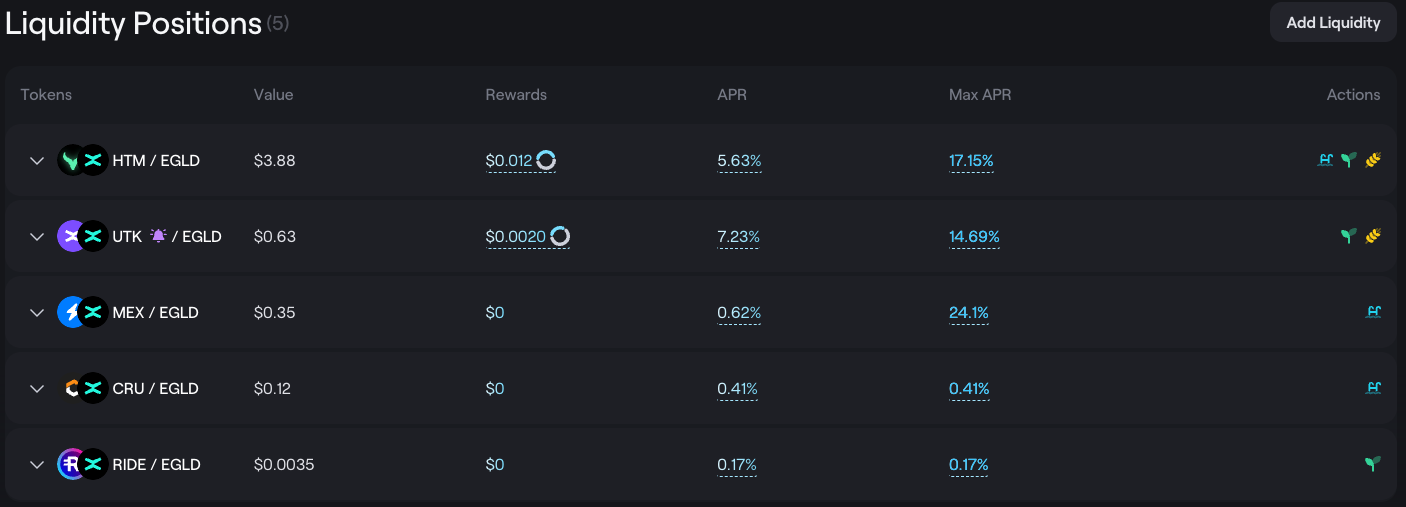
- Scroll to the “Liquidity Positions” section
- Expand the Pool to see the underlying positions
- Open the dropdown menu for the desired position and click “Upgrade position”
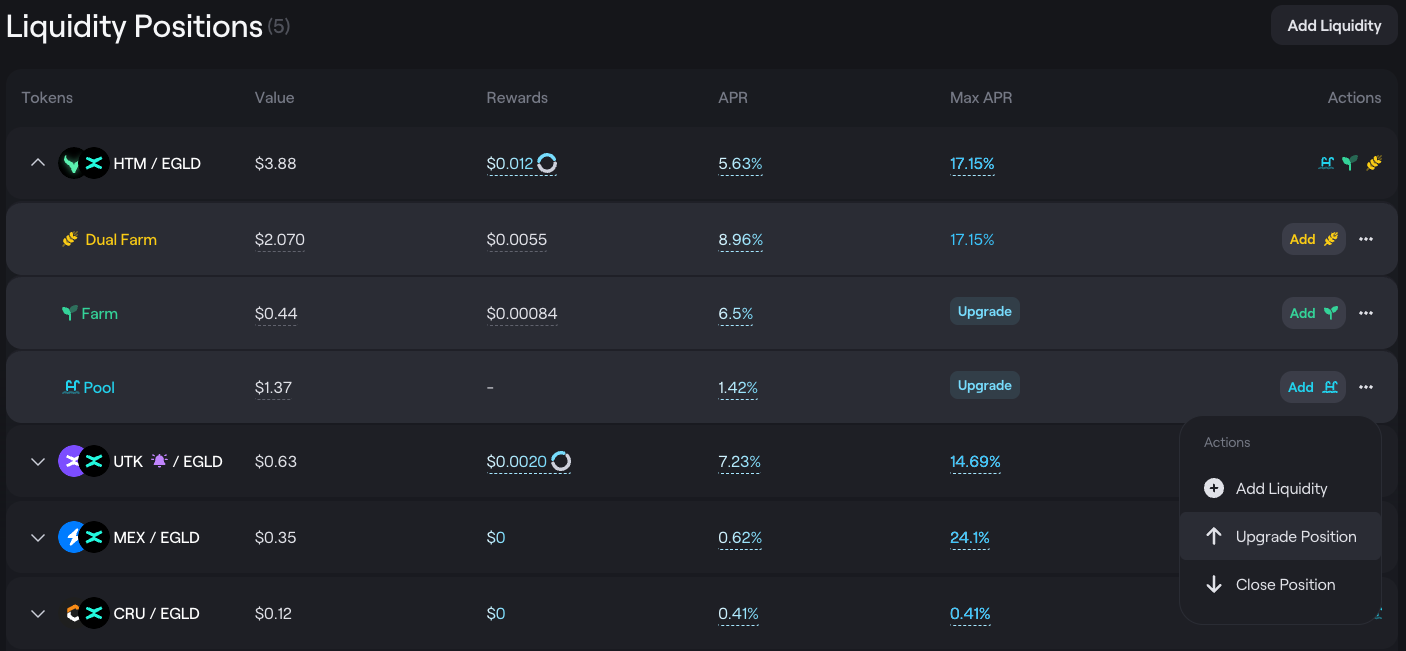
- You will be redirected to the Upgrade Position page
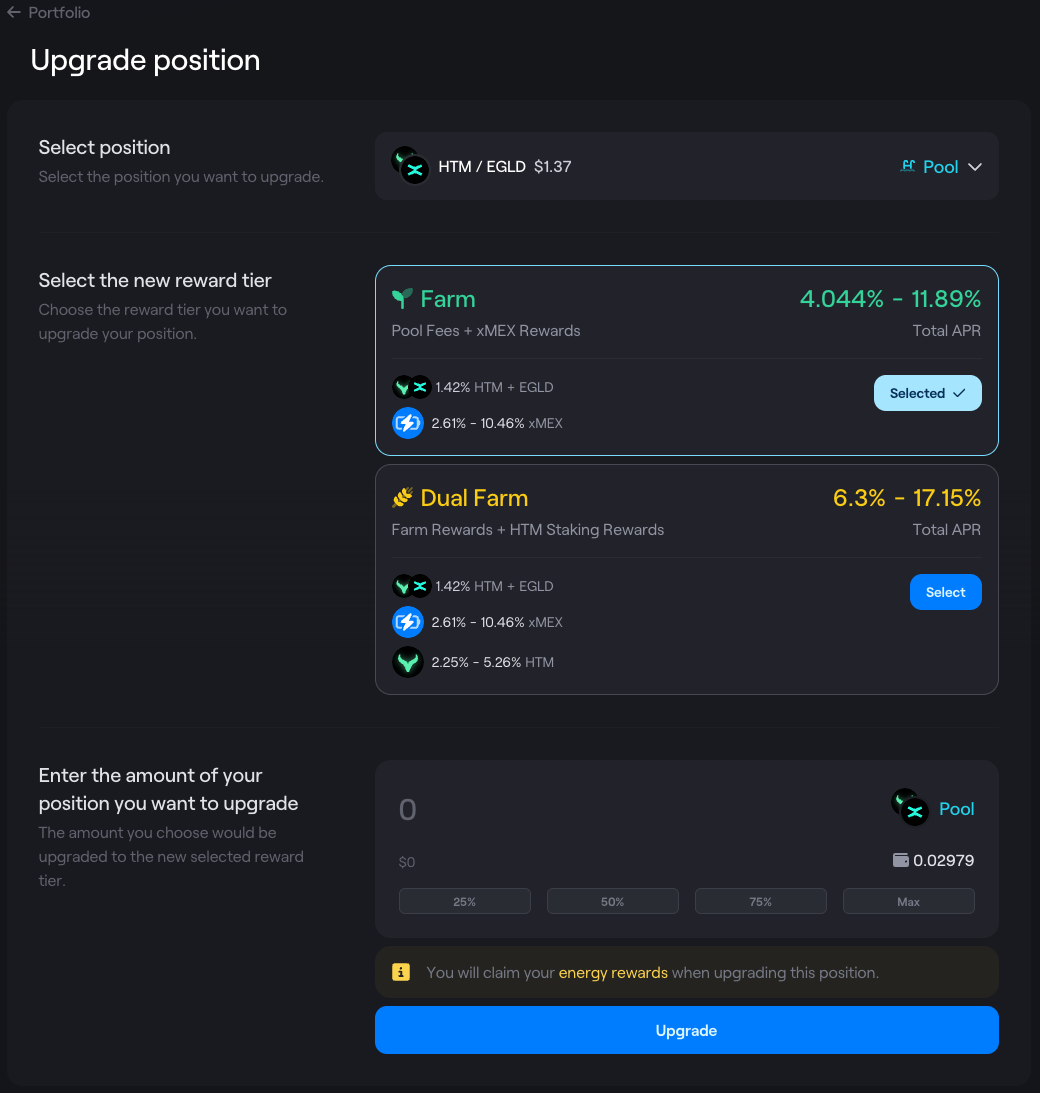
- Select the position type that you want to upgrade and the amount of tokens*
- Click on “Upgrade”
- You will be asked to confirm 1 transaction, as per your login method -> confirm
- The transaction will be sent and your new balances will be automatically updated, pending the transaction's execution
tip
Some pools won't have a Farm or Dual Farm rewards tier