How to trade
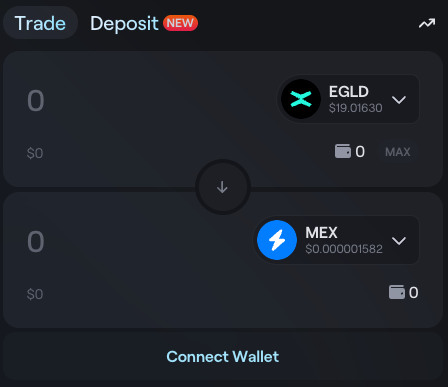
- Log in to xExchange
- Select “Trade” from the top menu
- The trade interface presents you enables you to select the original token (”Trade From”) and destination token (”Trade To”)
- Select the two tokens
- Enter the amount of the original token that you want to trade out of
- The amount of the destination token will be automatically calculated based on its current price
- Click Continue
- You will be asked to confirm 1 transaction, as per your login method -> Confirm
- The transaction will be sent and your new balances will be automatically updated, pending the transactions’ execution
Tip: You can change the slippage in the Settings menu.