Managing Energy
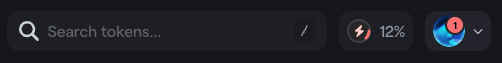
You can access your energy Dashboard from the top right menu button next to the new search input.
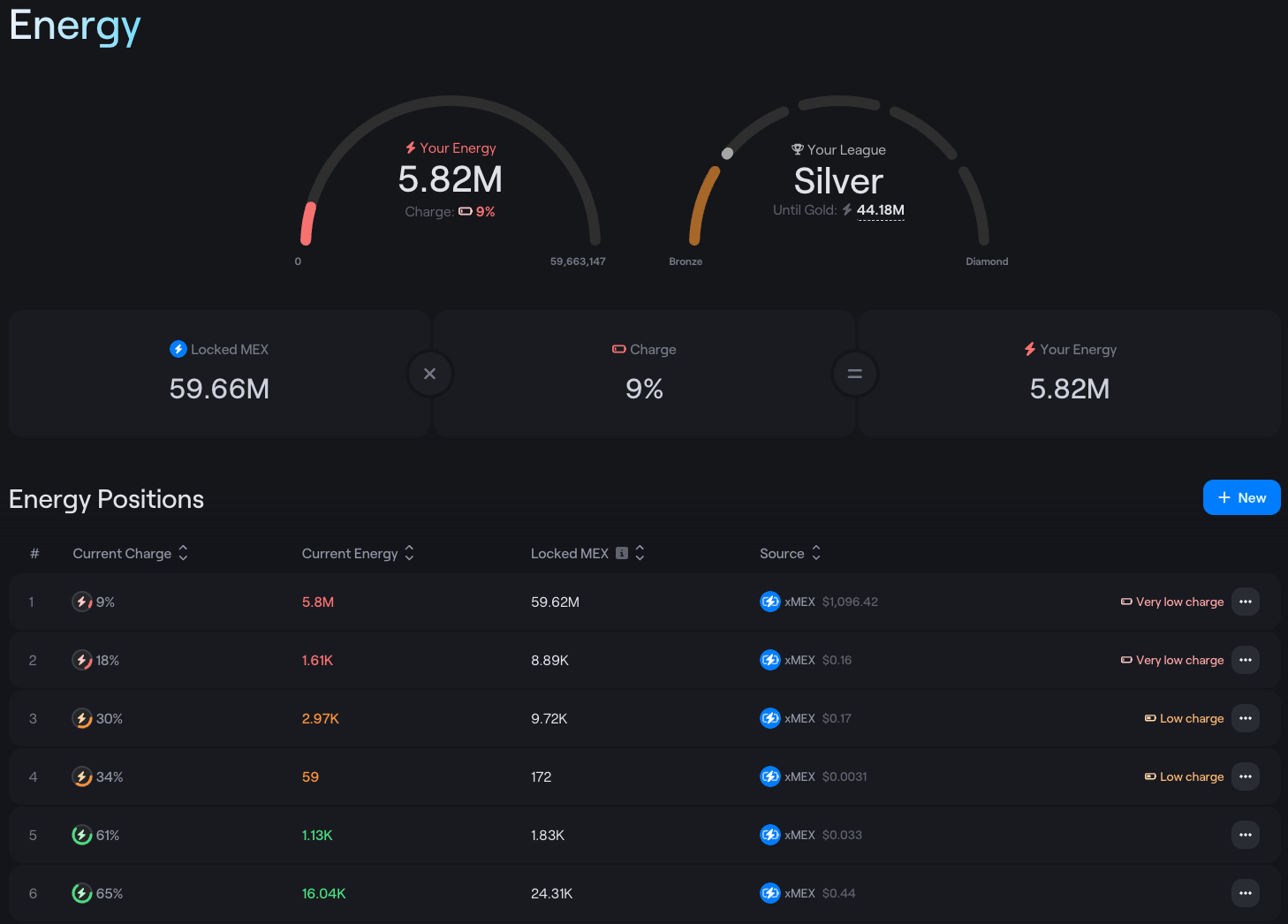
On this dashboard you can create new or manage all your existing batteries (positions that give energy) and see league details.
By pressing the “+ New” button you will be redirected to the Create Battery pages.
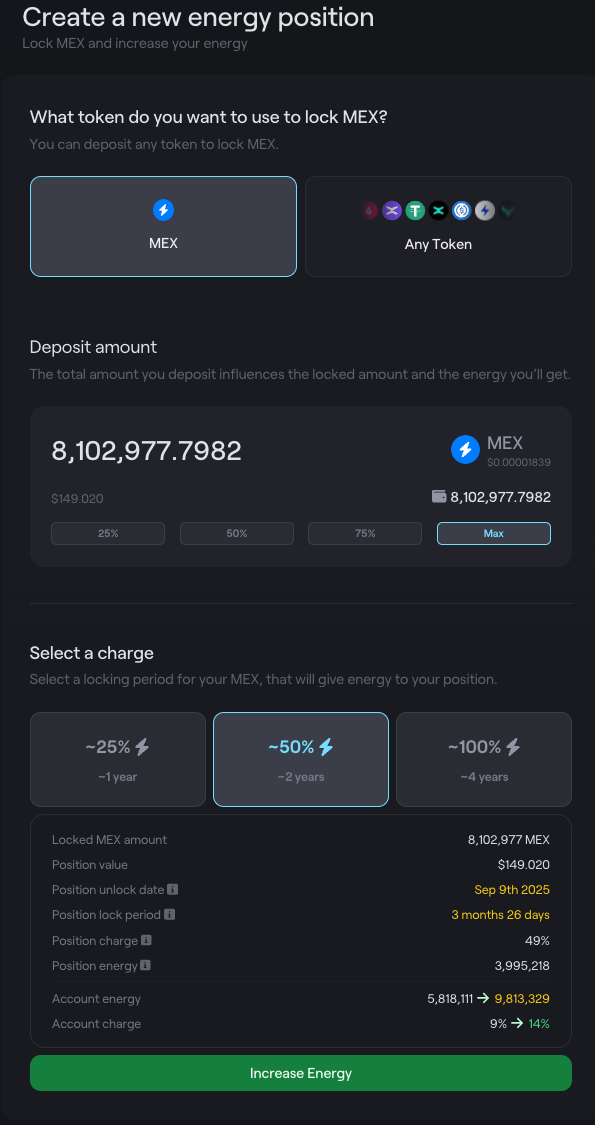
Here you can create a new battery directly from MEX or from any other token (when using this option an underlying swap to MEX is done).
Choose the amount and looking period and press the “Increase Energy” button reviewing the provided preview information.
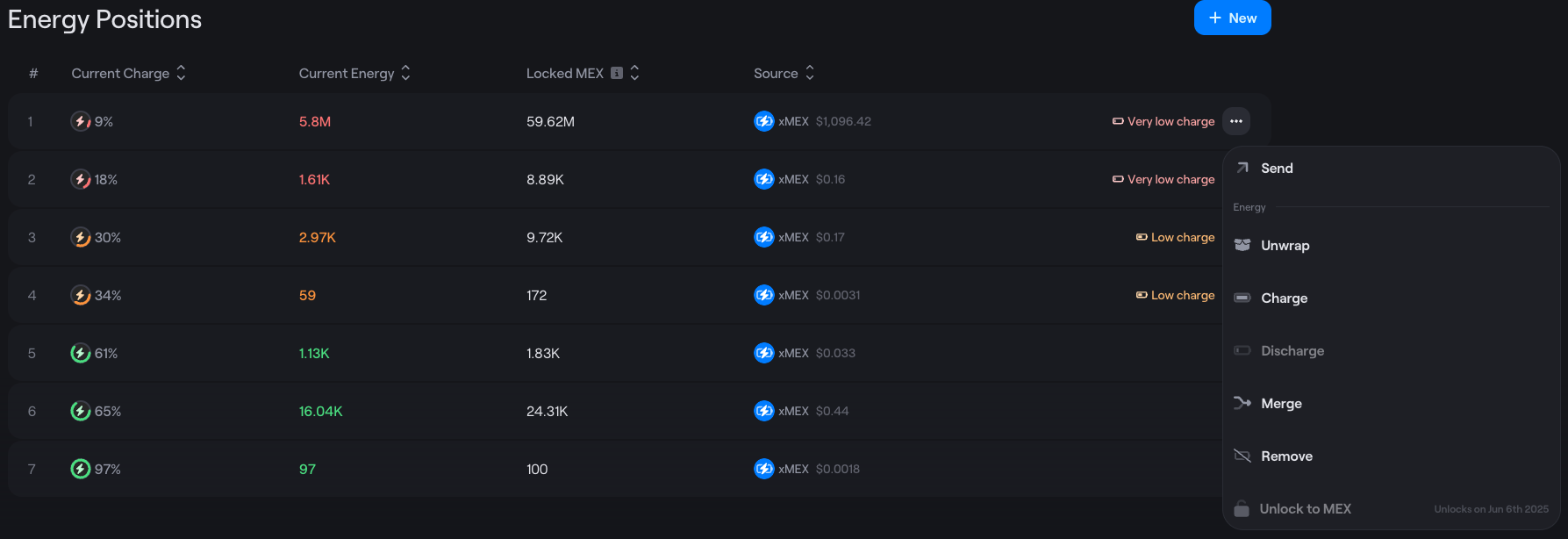
Going back to the dashboard you can see a list of actions available for each battery.
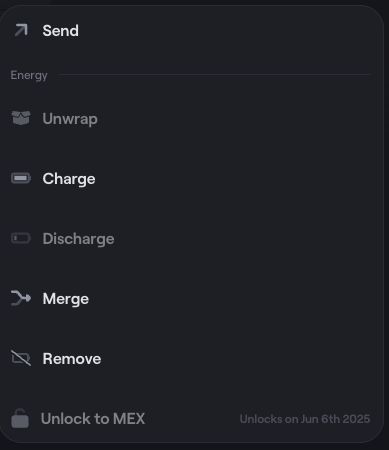
“Send” - You will be redirected to the send xMEX. Note that Pool and Farm positions cannot be transfered.
“Unwrap” - Only availble for a special wrapped xMEX.
“Charge” - You will be redirected to the Charge page of a battery. You can charge (lock) part of an existing battery, whole or multiple batteries in the same transaction.
“Discharge” - You will be redirected to the Discharge page of a battery. You can discharge (unlock) part of an existing battery, whole or multiple batteries in the same transaction. There will be a fee to pay. Note that Pool and Farm positions cannot be discharged.
“Merge” - You will be redirected to the Merge page of batteries. You can merge xMEX - xMEX, FARM - FARM or POOL - POOL batteries. You cannot combine categories of batteries between them. Be aware that the unlock date for the resulting battery will change. Please consult the preview info that the page provides.
“Remove” - You will be redirected to the Remove page of a battery. You can remove (unlock) part of an existing battery, whole or multiple batteries in the same transaction. There will be a fee to pay.
“Unlock” - This option is available if the battery is 100% unlockable. No fees will be paid.