How to add liquidity
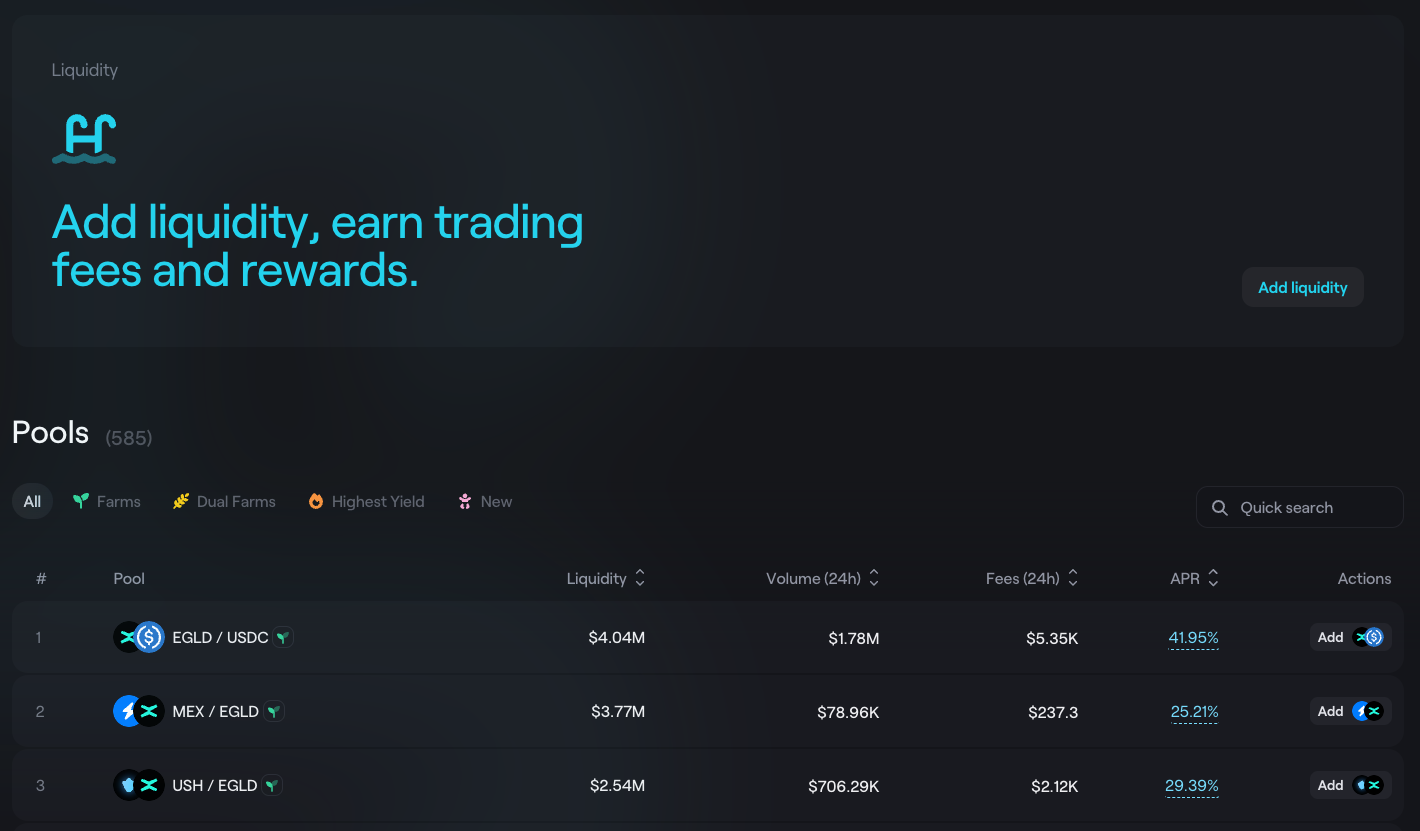
- Log in to xExchange
- Select “Earn” -> “Liquidity” from the top menu
- Select your desired pool
- Choose the type of position you want to open (Pool, Farm, Dual Farm)

-
Select the way you want to provide the liquidity
You can provide an equal amount of both tokens (the classic way)
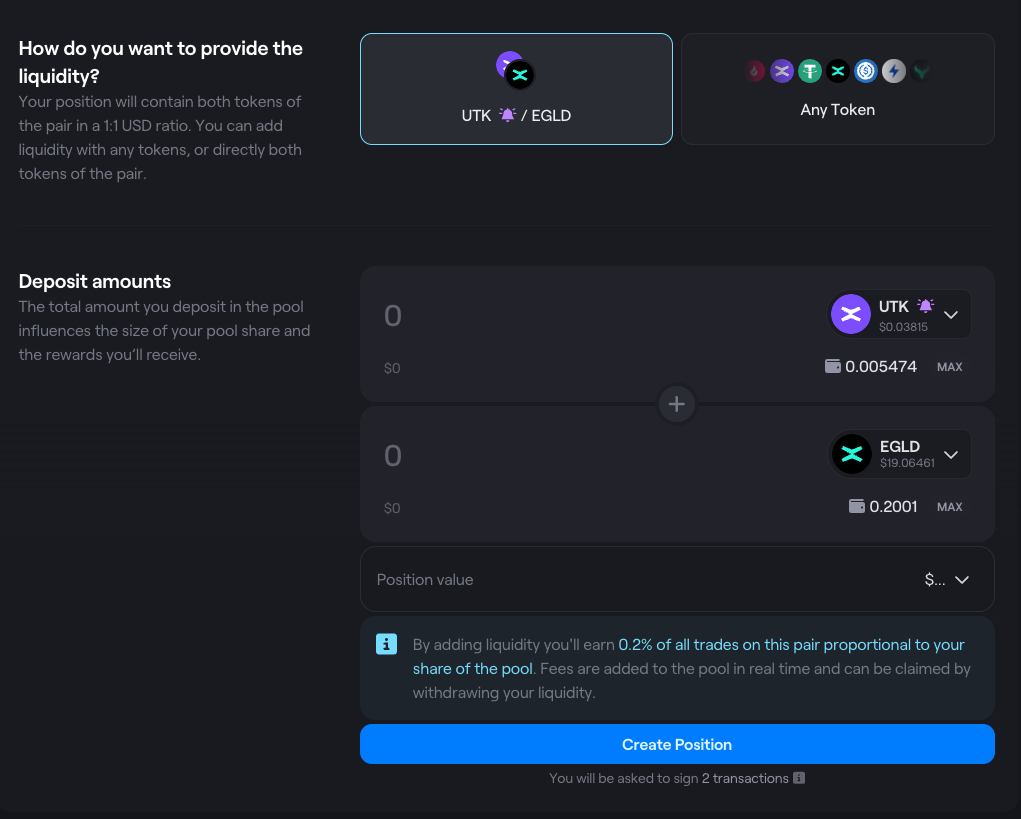
Or you can do that using only one of the supported tokens (it does not have to be one of the pool's tokens) and the SC handles the conversion in the background
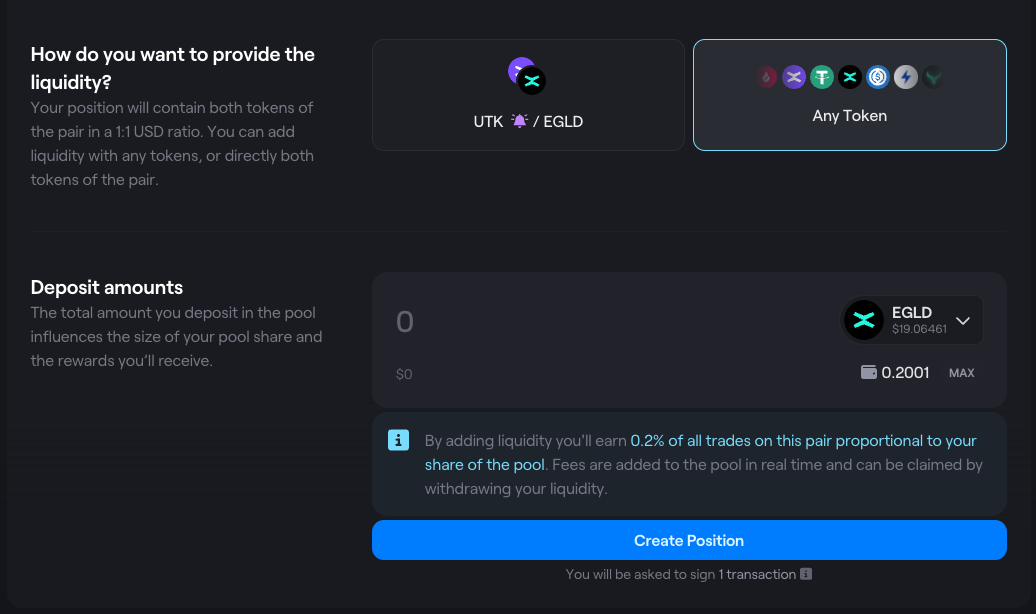
- Acknowledge the fee for withdrawing a Farm Position in the first 72 hours
- Acknowledge the unbonding period of 9-10 days when withdrawing a Dual Farm Position
- You will be asked to sign 1 or 2 transactions, as per your login method -> Confirm
- The 1/2 transactions will be sent and your new balances will be automatically updated, pending the transactions’ execution
- You can manage your positions on the Portfolio page