settings
Settings
To access the settings of the xExchange, open the menu on the right-hand side.
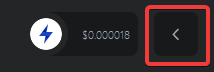
On the very bottom, you will see the settings category, which allows you to adjust a few options to your liking.
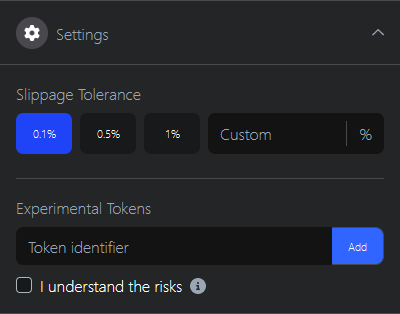
Slippage Tolerance
Here you can change how much slippage you are willing to accept before your swap gets canceled. It is advised to set the slippage to one of the three presets.
If you have a slippage of 5%, it means that the swap will only be executed, as long as the price doesn’t change more than 5% on the negative side.
A higher slippage ultimately leads to more risk, so use higher slippages with care!
Experimental Tokens
The xExchange has an experimental category of tokens. These are tokens that have a liquidity pool and can be traded on xExchange, but only after manually adding them via the settings.
To add a token, you need to enter the token identifier into the field, read the text from the ℹ️ info icon and ☑️ check that you understand the risks. After that, press the Add button. Once the token has been added, you can trade the token on the swap page and add liquidity to it.